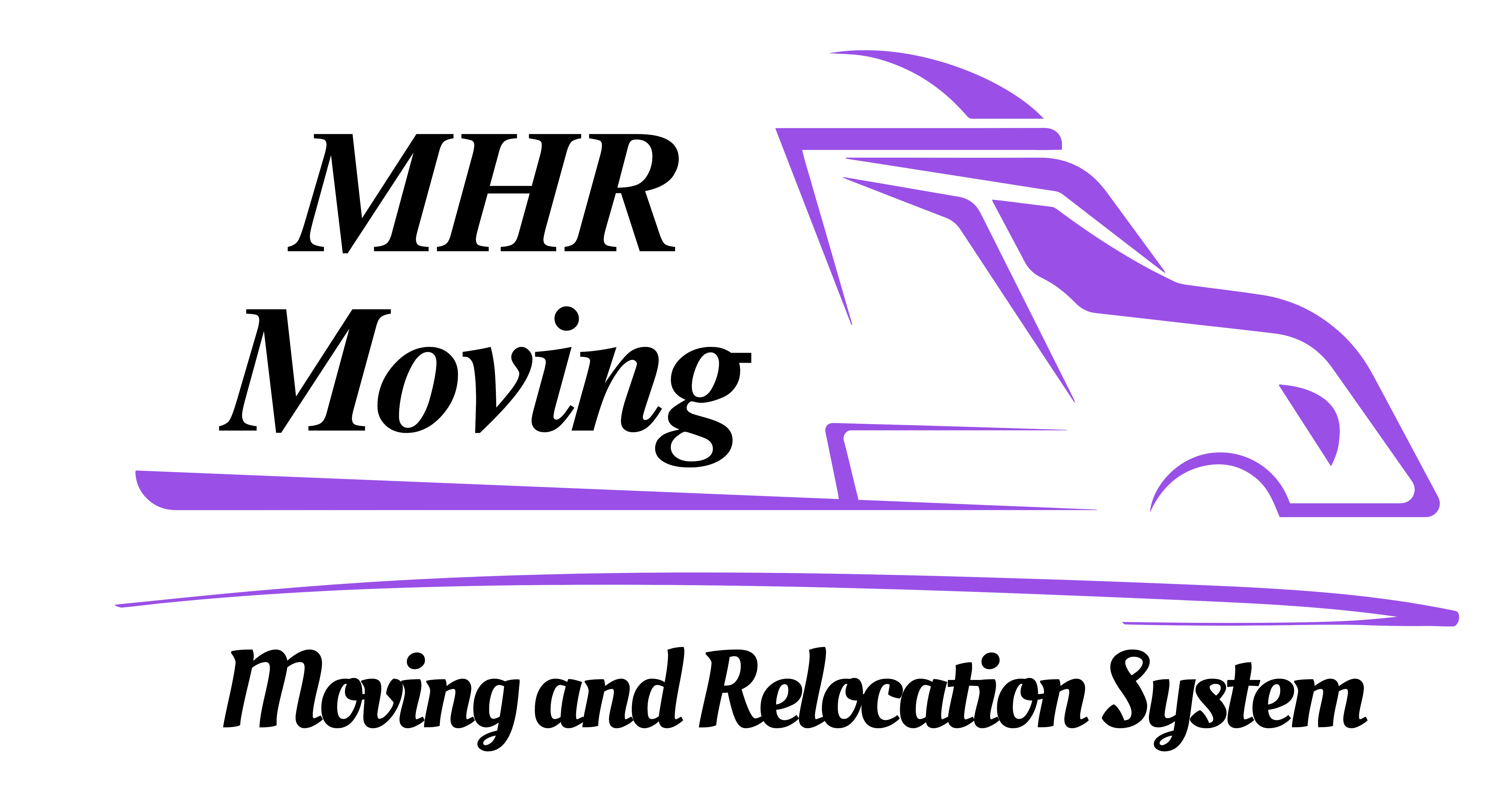Moving your electronics requires special care to prevent damage and data loss. From computers and TVs to gaming systems and smart home devices, proper packing techniques can save you from costly repairs or replacements. Follow this professional guide to ensure all your electronics arrive safely at your new home.

Before You Pack: Essential Preparation
Power Down Properly
Unplug all devices 24 hours before moving
Remove batteries from remotes, gaming controllers, etc.
For computers: Shut down using “Shut Down” (not sleep mode)
Protect Your Data
Create backups on external drives AND cloud storage
For PCs: Make system recovery media
Remove media (DVDs, CDs, game discs) from devices
Document Everything
Photograph serial numbers and connections
Make an inventory list with estimated values

Packing Materials You’ll Need
✅ For Protection
Anti-static bubble wrap
Packing foam or moving blankets
Corrugated cardboard sheets
✅ For Organization
Color-coded labels
Cable organizers or twist ties
Small parts containers
✅ Specialty Items
TV/monitor boxes with corner protectors
Original packaging if available
Anti-static bags for circuit boards

1. Computers & Laptops
Wrap in 2 layers of anti-static bubble wrap
Use original boxes if possible
Pack accessories separately in labeled bags
Fill empty spaces with packing paper
Pro Tip: Remove ink cartridges from printers to prevent leaks


2. TVs & Monitors
Clean screens with microfiber cloths
Use foam corner protectors
Wrap in moving blankets + 2 layers of bubble wrap
Always transport upright
3. Audio/Video Equipment
Secure turntable arms and moving parts
Pack components separately
Use original foam inserts when available


4. Small Electronics
Wrap individually in anti-static material
Pack in boxes with dividers
Label cords clearly (“TV HDMI”, “Monitor Power”)
⚠️ What NOT to Do
Never use newspaper (ink can transfer)
Avoid packing electronics with liquids
Don’t stack heavy items on electronics boxe
🌡️ Climate Control
Let devices acclimate 24 hours before use
Avoid temperature extremes during transport
Consider professional packing for:
High-end home theaters
Vintage audio equipment
Office server rooms
Medical/studio equipment
Benefits of Professional Services:
Custom crating solutions
Climate-controlled trucks
Specialized insurance coverage
At MHR Moving, our electronics packing service includes:
Anti-static materials
Component-by-component packing
Secure transport methods
Unpack Carefully
Open boxes in clean, dry areas
Check for damage before plugging in
Reconnect systems methodically
Testing Checklist
Power on devices gradually
Test all ports and connections
Verify data integrity
Electronics damage during moves often occurs from:
Static electricity buildup, Pressure on screens/components, Temperature/humidity changes, Improper cushioning .
Investing time in proper packing can prevent:
💸 Expensive repairs
📉 Data loss
😤 Frustration setting up your new space

Need Help With Your Electronics?
Our Toronto moving specialists are trained in handling all types of electronics with care. We provide:
Specialized packing materials
Expert disassembly/reassembly
Complete insurance coverage
Get a free quote today and let’s keep your tech safe during your move!